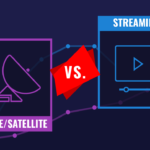GST i.e., Goods and Services Tax India has indeed been one of the most significant reforms that helped replace all the other taxes that were applicable in various scenarios, like VAT, Service Tax, Octroi, Central Excise, Entry Tax, etc. All businesses require a GST number from the state they are registered in, as both the State and Central government levy tax on goods and services basis GST.
How to apply for GST in India?
It is fairly simple to do New GST registration online in India, as the entire process is now digital, and hence, it doesn’t require more of your time or for the applicant to visit any physical branch or office.
Follow these quick steps to apply for Goods and Services Tax India:
- Open the GST portal on your mobile or desktop (gst.gov.in)
- Once the home page has opened, go to the ‘Taxpayers’ tab and click on ‘Register Now’.
- Select ‘New Registration’ and then fill in the details before clicking on proceed.
- Next, you will be asked to enter the OTP that has been sent on your registered email ID and your mobile number.
- Make note of the Temporary Reference Number that is shown on the screen.
- Now you can revisit the GST portal and click on register under the ‘Taxpayers’ tab.
- This time you have to select the Temporary Reference Number, enter the TRN you noted down earlier, enter the captcha details and then click proceed.
- Again, enter the OTP that has been sent on your registered email ID and your mobile number.
- You can now view your application status on the next page, where you can click on the Edit icon on the right.
- Finally, a message will pop-up on your screen with the ARN i.e., Application Reference Number, which will also be sent to your mobile and email ID.
However, before you start with this process, it is best to know if your business is liable for GSTIN i.e., Goods and Services Tax Identification Number in the first place. Once you are certain of this, you can proceed with this quick and hassle-free registration process.
How to activate a cancelled GST registration?
There may be a scenario where your GST registration is cancelled and you need to revoke the same, i.e., activate it, and you can do the following things to activate your GST registration:
- You can file for a revocation within 30 days of asking for cancellation as you are still allowed to revoke your GST registration by then.
- Revocation of GST registration that is cancelled is possible when it has been cancelled by the authorities. However, you can not revoke if you have cancelled your GST registration.
To activate cancelled GST registration:
- Apply for activation of GST cancellation registration on their official website.
- Login with your username and password.
- Select ‘Services’ and then choose ‘Application for revocation of cancelled registration’.
- Mention your reason for revocation and attach documents to support the same.
- Submit your form.
If you want to know about GST registration, cancellation and how to follow up on your application or have such GST related doubts then head to Finserv MARKETS to get your answers!