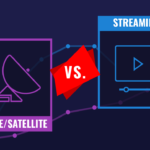In the modern world, job searching has become more diverse than ever. With the advent of the internet and new technologies, job seekers have access to a wealth of resources and methods for finding employment. Gone are the days of simply scanning the classifieds in the newspaper or walking into a business and asking for work. Today’s job search requires a more strategic and multi-faceted approach.
As a result, there has been a surge in the demand for job search apps, and many entrepreneurs and businesses are exploring the possibility of developing their own job search app. In this article, we will explore the key considerations and steps involved in job search app development, including the essential features, development process, and look at different job search apps.
Different ways of job search in the modern world
- Online job boards: One of the most popular and accessible methods of job searching is through online job boards. There are countless job boards available, such as LinkedIn, Indeed, Glassdoor, Monster, and CareerBuilder. These websites allow job seekers to search for positions by location, industry, and job title. Many also allow users to upload their resumes and apply for positions directly through the site.
- Company websites: Many companies list job openings on their own websites. This is a good way to find positions that may not be listed on job boards or other public forums. Job seekers can go to a company’s website, navigate to their “careers” page, and browse the available positions. Some companies also allow job seekers to sign up for email alerts when new positions become available.
- Social media: Social media platforms such as LinkedIn, Facebook, and Twitter can also be used for job searching. LinkedIn, in particular, is a valuable resource for networking and finding job opportunities. Job seekers can use LinkedIn to connect with people in their industry, follow companies they are interested in, and search for job openings. Twitter and Facebook can also be used to find job openings and connect with potential employers.
- Recruitment agencies: Recruitment agencies are firms that specialize in matching job seekers with potential employers. These agencies have a database of job openings and can help match job seekers with positions that fit their skills and experience. Some recruitment agencies also offer career counseling, resume writing services, and other resources to help job seekers.
- Networking: Networking is a powerful tool for job searching. By reaching out to people in your professional network, you may be able to learn about job openings that are not advertised publicly. Attend professional events and job fairs to meet people in your industry and make connections. LinkedIn is also a valuable tool for networking.
- Freelancing: Freelancing has become more popular in recent years, and it can be a good way to find work. Many companies are looking for freelancers to complete short-term projects or fill in for temporary staff shortages. Freelancing can also be a good way to build your skills and gain experience in your industry.
- Job search apps: This is another way for job seekers to find employment opportunities in the modern world. These apps are available for smartphones and tablets, and they allow users to search for job openings, apply for positions, and even receive job alerts directly on their mobile devices.
Which job search apps are most popular?
Some of the most popular job search apps include Indeed, Glassdoor, LinkedIn, and ZipRecruiter. These apps offer features like custom job searches, resume uploads, and the ability to save job postings for later. Many also have options for users to set up alerts for new job postings that match their search criteria.Job search apps can be particularly useful for job seekers who are always on the go, as they allow users to easily search for job openings and apply for positions from anywhere. These apps also typically offer user-friendly interfaces that make it easy to navigate job postings and keep track of the job search process.
In addition to job search apps, there are also apps that can help with other aspects of the job search process, such as resume building and interview preparation. For example, the app “My Resume Builder” allows users to create and customize their resumes directly on their mobile devices, while the app “Interview Questions and Answers” offers guidance on how to answer common interview questions.
How exactly does it work?
Job search apps work by aggregating job postings from a variety of sources and presenting them to users in an easy-to-use interface. The app’s search function allows users to filter jobs based on location, industry, job title, and other criteria, making it easier to find job openings that match their skills and interests.
Job search apps typically allow users to save job postings for later, apply for jobs directly within the app, and even upload their resume and cover letter. This can save job seekers time and effort, as they can apply for multiple jobs with just a few clicks.
Many job search apps also offer features such as job alerts, which notify users when new jobs that match their search criteria become available. This can be particularly useful for job seekers who are actively looking for employment and want to stay up-to-date on new job openings.
Some job search apps, such as LinkedIn, offer additional features that go beyond job searching. For example, LinkedIn allows users to build their professional network, connect with potential employers, and showcase their skills and experience to recruiters.
To use a job search app, users typically need to create an account and set up their job search preferences. Once their preferences are set up, they can start browsing job listings and applying for positions. Many job search apps also allow users to track their job applications and view their job search history.
Job search apps can be a convenient and efficient way for job seekers to find job opportunities, especially for those who are always on the go. However, it’s important to remember that job search apps should be used in conjunction with other job search methods, such as networking and reaching out to potential employers directly, to increase the chances of finding the right job.
Indeed, LinkedIn Recruiter, and Workable are all examples of job search apps that work in slightly different ways. Here’s a closer look at how each of these apps operates:
Indeed:
- Indeed is a popular job search app that allows users to search for job postings from a variety of sources, including company websites, job boards, and newspapers. The app’s search function allows users to filter jobs based on location, salary, job title, and other criteria.
Once a user finds a job they’re interested in, they can apply for the position directly within the app or save the job posting for later. Indeed also offers a feature called “Job Alerts,” which sends users notifications when new jobs that match their search criteria become available.
LinkedIn Recruiter:
- LinkedIn Recruiter is a job search app that is designed for recruiters and employers. It allows recruiters to search for potential candidates based on their skills, experience, and other criteria, and then reach out to those candidates directly through the app.
For job seekers, LinkedIn can be a valuable resource for building their professional network and connecting with potential employers. Users can create a profile that showcases their skills and experience, and they can also search for job openings and apply for positions directly within the app.
Workable:
- Workable is a job search app that is designed for small and medium-sized businesses. It allows employers to post job openings and manage the entire recruitment process from within the app.
For job seekers, Workable can be a useful tool for finding job openings at small and medium-sized businesses. Users can search for job postings based on location, industry, and job title, and they can also apply for positions directly within the app.
In all three of these examples, job search apps work by aggregating job postings from a variety of sources and presenting them to users in an easy-to-use interface. Each app offers different features and functionality, but the overall goal is the same: to help job seekers find job opportunities that match their skills and interests.
Must-have features of a job search app
The must-have features of a job search app can vary depending on the specific needs of the job seeker. However, here are some of the most important features that job search apps should have:
- Customizable job search filters: Job search apps should allow users to filter job postings based on factors such as location, industry, job title, and salary range. The more customizable these filters are, the easier it is for job seekers to find job opportunities that match their skills and interests.
- Easy-to-use interface: The app’s user interface should be intuitive and user-friendly, allowing job seekers to easily navigate the app and find relevant job postings.
- Job alerts: Job search apps should allow users to set up job alerts that notify them when new job postings that match their search criteria become available.
- Resume and cover letter upload: Job search apps should allow users to upload their resume and cover letter so they can apply for jobs directly within the app.
- Company reviews and ratings: Job search apps should provide users with company reviews and ratings, allowing them to learn more about potential employers and make informed decisions about which jobs to apply for.
- Network building: Some job search apps, such as LinkedIn, offer the ability to build a professional network and connect with potential employers.
- Interview preparation resources: Some job search apps offer resources to help job seekers prepare for interviews, such as tips for answering common interview questions.
The most important feature of a job search app is that it helps job seekers find job opportunities that match their skills and interests. The app should be user-friendly, offer customizable search filters, and provide valuable resources and information to help job seekers throughout the job search process.
Overall, job search apps can be a convenient and efficient way for job seekers to find job opportunities and manage their job search process from anywhere. However, it’s important to remember that job search apps should be used in conjunction with other job search methods, such as networking and reaching out to potential employers directly, to increase the chances of finding the right job.
Developing a job search app requires careful planning and execution
Here is a step-by-step process of job search app development:
- Conduct Market Research: Start by conducting market research to identify the needs and preferences of your target audience. This will help you understand what features and functionality your app should offer to stand out from the competition.
- Define App Requirements: Based on your market research, create a list of app requirements. This should include the core features of the app, as well as any additional functionality that will help users find and apply for jobs.
- Choose a Development Platform: Decide on the development platform you will use to build the app. There are many different platforms to choose from, including iOS, Android, and web-based platforms.
- Hire a Development Team: Hire a team of experienced developers to build the app. This team should include developers, designers, and quality assurance testers.
- Create Wireframes and Prototypes: Create wireframes and prototypes of the app to map out the user interface and user experience. This will help you identify any usability issues before development begins.
- Develop the App: Use your wireframes and prototypes as a guide to develop the app. The development team should work closely with you to ensure the app meets your requirements.
- Test the App: Once development is complete, test the app to identify any bugs or usability issues. This should include both manual and automated testing.
- Launch the App: After testing is complete, launch the app on the app store or web platform. Ensure that it is optimized for SEO and other marketing channels.
- Monitor and Optimize: Monitor the app’s performance and user feedback to identify areas for improvement. Use this feedback to optimize the app and add new features.
- Provide Ongoing Support: Provide ongoing support for the app, including bug fixes, updates, and customer service.
Developing a job search app requires careful planning, execution, and ongoing support. By following these steps, you can create an app that meets the needs of job seekers and helps them find the right job opportunities.
In conclusion
The modern world has many different ways to find a job, from online job boards and company websites to social media, recruitment agencies, networking, and freelancing. Job seekers should explore a variety of methods to increase their chances of finding the right job. By using multiple strategies, job seekers can increase their chances of finding a job that fits their skills and experience.
The development of a job search app requires careful planning, execution, and ongoing optimization. With the right features and design, a job search app can provide job seekers with a powerful tool to find job opportunities, network with potential employers, and apply for jobs on-the-go. Throughout the process, it is important to stay focused on the needs and preferences of your target audience and continuously seek feedback to identify areas for improvement. By following best practices and utilizing innovative tools and techniques, you can develop a job search app that stands out in a crowded market and delivers real value to job seekers. Whether you are an entrepreneur or a business, investing in job search app development can be a game-changer in the world of job search and recruitment.